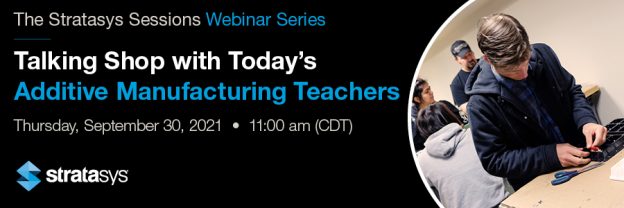Updated September 2021
“Back to school” may still be very different for students and teachers this year. As the COVID-19 pandemic continues, teachers are challenged to brainstorm ways to teach students in the safest way possible.
For additive manufacturing teachers, this situation is extra challenging since this subject requires a great amount of collaboration and hands-on learning. Below, I offer a few tips to help additive manufacturing teachers and students prepare their 3D printing labs and curriculums for continued learning.
Keep the Creative Juices Flowing
It’s understandable that if students aren’t able to go into the 3D printing lab, they might feel less than inspired to design models or parts. To get the creative juices flowing again, encourage students to participate in design and/or 3D printing challenges outside of the classroom.
GrabCAD, for example, runs monthly design, aerospace and 3D printing challenges. Just this month, we're hosting a NASA challenge where participants were asked to design a common restraint and mobility aid system that works in four gravity environments.
Students might see class assignments a little less thrilling this year, but external projects for well-known institutions are sure to keep their spirits up. You can check out all of our hosted challenges at GrabCAD Challenges.
We also recommend looking into any of these challenges:
- Tinkercad Design Challenges and Contests
- PrusaPrinters 3D Contest
- Make:able 3D Printing Challenge | Autodesk
Utilize 3D Printing Management Software
If students aren’t able to go into the 3D printing lab, that doesn’t necessarily mean 3D printing has to stop all together; with the right 3D printing management software, teachers can coordinate student print jobs.
GrabCAD Shop for instance, is a great tool for teachers to utilize during this pandemic. By using the web-based application, students can submit all of their print jobs and project documents over a secure server. The teacher or lab operator then simply reviews all of the projects and can collaborate with students using the “operator dashboard.”
When projects are approved, teachers can then send parts to print with the new GrabCAD Print integration. This workflow encourages social distancing as everything is done in one, secure web platform. All that is required is for one person to go into the 3D printing lab to pick the parts up!
If you want to learn more about GrabCAD Shop and how it can improve your school's workflow, join us for an upcoming webinar when we invite Scott Patrick, the Senior Mechanical designer for Virginia Tech’s Aerospace and Ocean Engineering (AOE) machine lab to share what teaching was like before and after he used GrabCAD Shop.
Take Advantage of the Increase in Webinars
COVID-19 has forced everyone into a new “virtual reality.” And this new learning curve has been especially hard on teachers who are challenged to transform their traditional syllabus into one that is Zoom friendly.

Download our Stratasys software curriculum to help you get the most out of your Stratasys 3D printers!
But teachers, take a break where you can with the exorbitant amount of webinars that are being released on a daily basis. Stratasys in particular has released weekly Stratasys Webinar Sessions teaching viewers what 3D printing can do.
Other great resources to check out include:
- Additive Design Series | Markforged
- Keyshot Webinars
Keep Learning and Teaching
And when class isn’t in session, take advantage of the books, shows, movies and podcasts that are available on your favorite topic:
- 3D Printing TV Shows and Movies for Designers, Engineers and Enthusiasts to Binge
- 16 Books for 3D Printing Engineers, Designers, and Enthusiasts
- The Best Technology and Design Podcasts to Listen To
- The Best 3D Printing and Engineering Podcasts to Listen To
Teachers, what other activities are you doing to keep students engaged this fall? Students, what would help you navigate this new learning process? Share your comments below!