During the past couple of years, GrabCAD Shop has been instrumental in saving print and model shops from various organizations to save money, time, and stress when fulfilling orders.
As of this October, GrabCAD Shop continues to improve rapidly, since its birth 2 years ago. We are happy to announce Jobs! A brand new feature that elevates Shop’s work order management capabilities.
In this blog post, we will review this feature so that you can start creating your own jobs and more!
Jobs
The new GrabCAD Shop Jobs feature gives operators even more visibility over the orders they receive. They can now group similar parts by technology, machine type, and material to make tackling multiple requests at once more efficient.
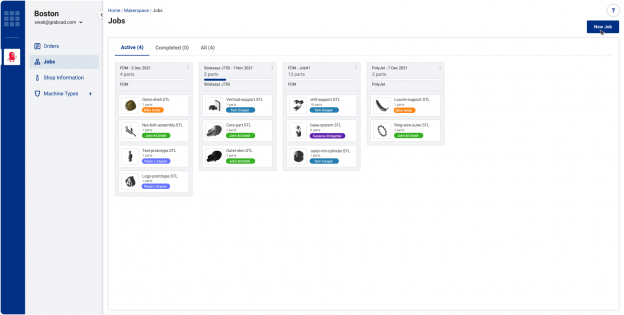
Operators can also more easily trace where specific parts are along the workflow by offering a new expanded view of all the parts in question all with their statuses such as:
- Job Created: This is where your parts start out in the workflow.
- Queued: This is where parts have been approved and are on standby for printing.
- Printing: This is where parts are currently being printed.
- Post-Processing: After printing, things like support material removal or sanding occurs.
- Completed: Your part is finished.
To learn more about the new update, view our Job tutorial.
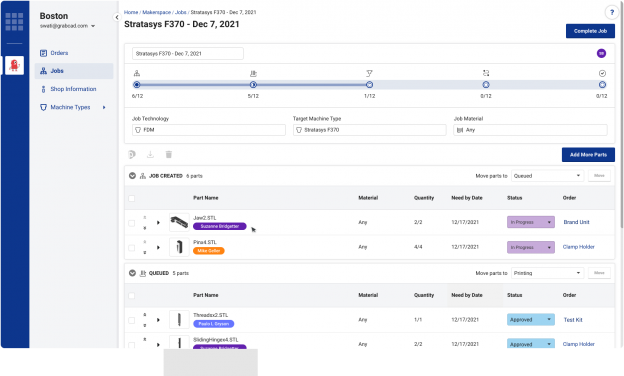
To see ALL of the new features we recently added, check out the GrabCAD Shop Release Notes.

To learn about the key features that can help you save money by using GrabCAD Shop, watch our on-demand webinar.




