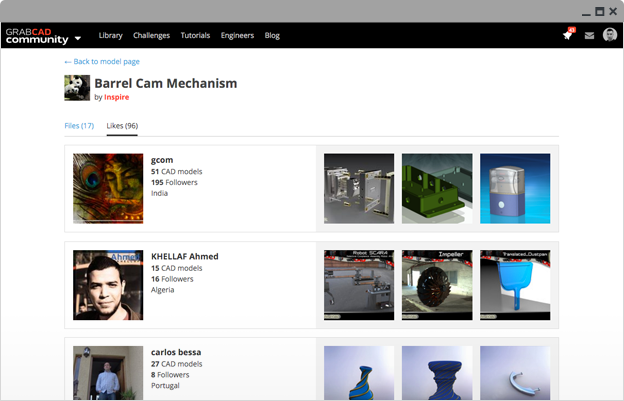GrabCAD has always been a community where engineers and designers can share their CAD models, find inspiration for new concepts, and download parts to advance their product design process. From day one, we have been driven by the curiosity and creativity that originally drew many of us to engineering. With that in mind, we have been hard at work on some huge improvements that make it easier than ever to discover amazing CAD models.
Today, we are happy to bring you the beginning of the new GrabCAD Community. With these improvements, more information, search functionality, and CAD models are just a click away.
Get where you’re going
We’ve created a new top bar navigation that clearly separates the Community from our Workbench product. You can now get where you’re going simply and easily. Just click the arrow next to the GrabCAD logo to switch between the two. Head over to the dropdown menu under your avatar to access your account settings, models, and likes!
Find what you’re looking for
With our new Library, you can find what you’re looking for in a snap! Change how models are sorted and filter models by softwares and categories for a customized experience. Discover new and popular models in the GrabCAD Community and follow other engineers to stay up to date on your favorites. You can even download, like, and 3D view models directly from the Library view!
Interact the way you want
“Let the CAD model shine.” That was our mantra when creating the new model page. With that in mind, we made the image carousel bigger in order to highlight the beautiful renderings and CAD models that members worked hard on. Click the arrows to browse the renderings and CAD files, or click the image to open them in our Light Box.
In addition to an improved viewing experience, you can now access more information about the model, easier than ever. The file tree can be now be found on the main model page. On the right-hand side of the page, you can see who liked a model.
Click the “View all” link next to the number of likes to see a list of all the members who liked the model. Find other members who enjoy similar models!
In the spirit of collaboration, we are also happy to announce that you can now add images and other files to comments. Render another member’s model? Show off your work in the comments! Convert the model to a new file type? Add it to a comment so that others can make use of it too! If you see an amazing rendering in the comments, talk about it with other members using our new threaded comment system. With these improvements to the comment system, the options for collaboration are endless.
Be sure to check it out and let us know what you think at newcommunity@grabcad.com or by clicking the ‘I Wish’ button on the bottom right. If you have issues at anytime, you can switch back to the original Community view by clicking “Old Library” in your avatar dropdown.
All this, and we’re by no means finished. Stay tuned for future improvements in the coming months!
 Modernize Your Engineering Curriculum
Modernize Your Engineering Curriculum
This eBook is aimed at the engineering professor, new or experienced, that is interested in how their peers are thinking about the challenges associated with modernizing their curriculum.