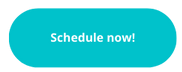One of the most daunting things for an additive professional to wake up to is a long to-do list that just keeps piling up. Working in a 3D printing shop can be just like that if you have a backlog to attend to.
If you’re a print bureau or 3D model shop, you might have customers or people on your team being the ones requesting a job. If you're a school or university, this might be students from different classes.
Depending on the size of your operations, multiple 3D printing orders from your own team or outside could flood your backlog. This can make tracking orders and by extension managing a 3D printer unnecessarily difficult.
Even with having all of your 3D print orders in one place, scheduling out print jobs is a complex operation. Every job has its own unique cost and requires different technology and post processing.
Thankfully we have some 3D printer tips to help you keep your 3D printing backlog clear.
Schedule smarter, not harder
A natural response to an overwhelming amount of jobs is to try and do them all at the same time. While that might work in other situations, attempting to schedule more jobs for your 3D printing shop to mitigate a growing backlog has a high chance of just clogging things up down the line.
This happens because there is no organisation or logical procedure to systematically produce your parts. A great 3D printer tip to remedy this is to sort your jobs out by commonalities. This can include attributes such as:
- Immediate due date
- Per team/class/group
- Type of material used / colour
- Technological requirements
This sorting technique forms the backbone for efficiently starting out your jobs and allows for you to prioritise based on a specific need rather than operating randomly.
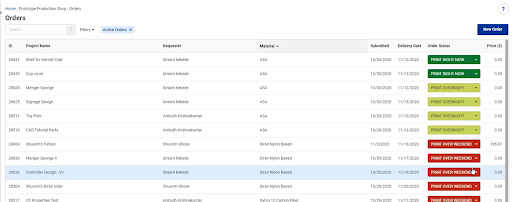
Organising your print trays to print your jobs will be dictated based on how you sorted your jobs to begin with. I will go into the benefits of printing based on specific attributes below:
- Immediate due date
- This is the most obvious one: it will relieve the immediate pressure out of all of the jobs.
- Type of material / colour
- Choosing to get all of your similar material/colour prints out of the way prevents you from having to keep switching materials per part.
- Per team / class / group
- If a team has a deadline they need to fulfil, having all of their parts printed at the same time will prevent any hold ups since they wouldn't be waiting on just one part when the rest has been completed.
- Technological requirements
- Sometimes a part file can be loaded to the wrong printer or even printed which leads to wasted money on materials along with time. Making sure that it goes to the intended printer can eliminate headaches from even starting.
Organise all parts into a single work order / project
Another valuable way to address a growing 3D printing backlog is to load more than one part onto a tray within a single printer. For example if you are working with a team of designers or students that are making parts of the same size, little time is truly lost if they are all on the same 3D printing job.
The only time it would become an issue is if you had a significantly taller part in the same space as many shorter parts. Printing in this way would cause you to have completed prints early however you would either have to pause your printer to remove them or wait till the entire job is done.
Clearly assign orders to a printer operator
Your 3D print operator is a part of your 3D printing shop team. Your team is there to spread the work across each other. If you have multiple operators and many jobs to complete, your print operators need clear instructions on what is being printed and who is doing the printing.
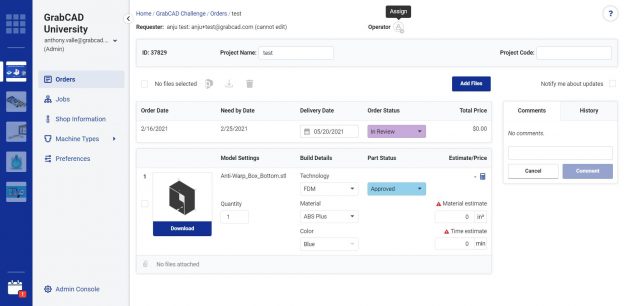
Much like sorting your jobs by attribute, you can apply that logic to your team. For example, you can split your 3D print operators by the due date. By doing this you can prevent your operators from potentially re-printing an already in progress job.
Conclusion
With all of these tips, you might ask yourself, “how do I even start tracking all of this?”. You could try using an excel spreadsheet if you are small enough and set a bunch of filters. If you are receiving tens to nearly hundreds of orders per week, however, you will really benefit from a work order management software.
GrabCAD Shop, for example, can do everything I have stated above and more.
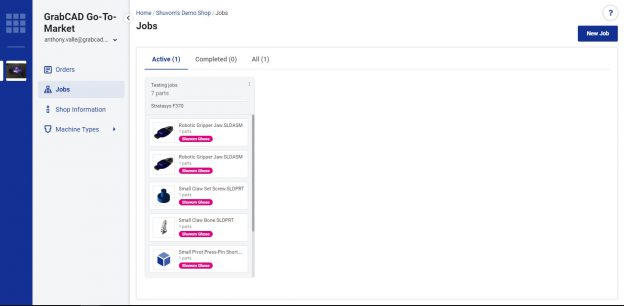
There are many of those that exist for traditional manufacturing however there are few that are made for both additive manufacturing and traditional. If you would like to learn more about work order management software, GrabCAD Shop, request a demo!